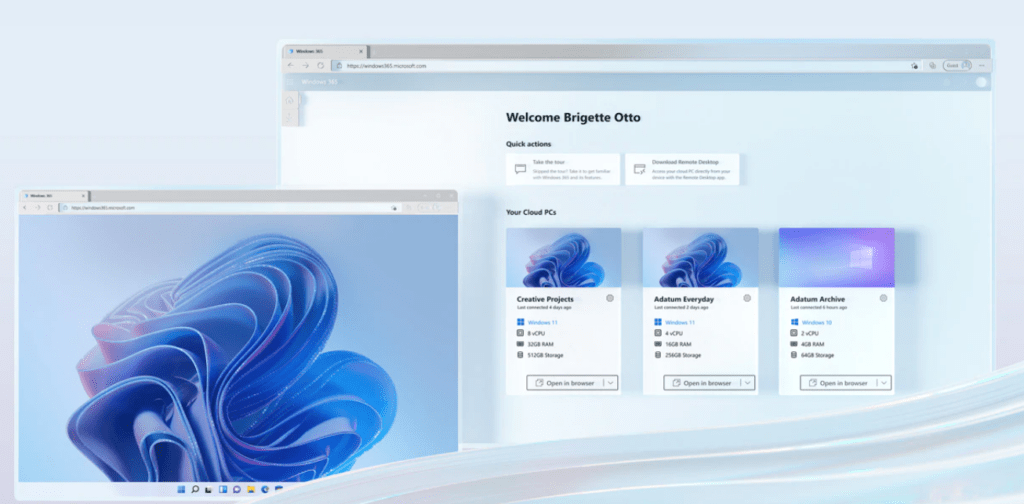
What’s up everyone!
In the first post we talked about Windows 365 and how it compliments the existing modern endpoints (Microsoft 365 and Azure Virtual Desktop). I can’t wait to get into more technical detail, but before we do, let’s check out the different editions of the CloudPC!
This post is part of a series about Windows 365! (Also known as CloudPC) In this series I will explore this awesome technology. If you are curious what Windows 365 can do for you and your organization, this series might be for you!
Series – Windows 365 with Nerdio Manager
- Part 1: An Introduction To Windows 365
- Part 2: Windows 365 Business vs Enterprise
- Part 3: Configure Windows 365 Business
- Part 4: Configure Windows 365 Enterprise
- Part 5: How To Migrate From Citrix Or VMware To Windows 365
- Part 6: Use Universal Print on Windows 365
- Part 7: Monitor And Improve Performance For Windows 365 Cloud PCs
- Part 8: Use Windows Autopatch To Keep Your Cloud PCs Up-To-Date
Windows 365 Business
The business edition is intended for smaller organizations. It has a limit on how many licenses we can add to a tenant (300 at the time of writing). Management is simplified using the Windows 365 portal and does not use Microsoft Endpoint Manager. It does not use a connection to an existing corporate network. You have to decide how to install applications, since Endpoint Manager is not available.
Pro’s
- Easy and fast to setup.
- Does not require a domain.
- Requires almost no technical expertise.
- Does not include Microsoft Endpoint Manager (But I have seen plans to use MEM in the future to manage business features).
- It does not connect to an on-premise or Azure corporate network to access customer resources.
Con’s
- It has limited management options.
- It is not suited for larger environments.
- It does not connect to existing resources on corporate networks.
Windows 365 Enterprise
The enterprise edition is intended for larger organizations. It does not have the license limit, we can simply add more. We can fully manage the endpoint with Microsoft Endpoint Manager and we can configure a connection to an existing corporate network.
Pro’s
- Fully integrates with Microsoft Endpoint Manager.
- Supports a connection to an existing corporate network and enables access to corporate resources.
- Is not limited to 300 licenses.
- Supports the Universal Print solution.
- Support custom images and image management.
Con’s
- It’s more complex to setup.
- It does require a bit of technical knowledge.
Why Should We Use Windows 365?
If we look at the CloudPC solution from an end user perspective, we get an experience we already know, right? We get access to a Windows 10 or 11 computer, our applications and data. We don’t really care where the computer runs, as long as we can access it, have access to our applications and data and it runs smoothly.
If we look at the CloudPC solution from an admin perspective, we get a lot of advantages from running the computer in the cloud. To name a few;
- We improve security as the corporate data does not leave the cloud and we can enable MFA before users connect to their CloudPC.
- We can have point-in-time restore functionality.
- We can simply add licenses to the tenant for a changing workforce and remove licenses when they are not needed anymore to save costs.
- We can scale-up virtual hardware to give an end user more performance if needed.
- We can connect from any device from anywhere.
- We can easily predict the costs as it’s a fixed price model.
Windows 365 is in full development by Microsoft. This means we already have quite a lot of new features and we can expect more to come. In April ’22 we got a huge update from Microsoft;
- Windows 365 Boot: will allow specialized devices to power on and log in to your CloudPC.
- Windows 365 Switch: allows user to fast switch between their desktop and their CloudPC.
- Windows 365 App: will be included in a future update for Windows 11 and as a download option for Windows 10.
- Windows 365 Offline: allows your CloudPC to sync locally on your device so you can work without an internet connection. Once the internet connection is restored, it will sync any changes back to the cloud.
- Azure Active Directory Join: Support for Windows 365 Enterprise.
- Updates to the Windows 365 Business portal: Simplified management experience for small businesses.
- Microsoft 365 Lighthouse portal integration: For partners who manage multiple customers tenants.