What’s up, everyone! Recently I wrote a post on how to reboot Cloud PCs using the new Microsoft Graph APIs for Windows 365 (link). It would be even better if there’s a way to automatically run this task and I decided I did not want to rely on having servers Continue Reading
Dominiek Verham
Signing into a Cloud PC from Windows 365 Boot using a NFC capable security key
What’s up, everyone! Time flies when you are having fun! It’s already back in February when I wrote a post on how to use a FIDO2 security key to sign into a Cloud PC. I had great response regarding this post (thanks for that!). Since then I had a chat Continue Reading
Introducing Graph APIs for Windows 365
What’s up, everyone! Did you hear that Microsoft promoted APIs for Windows 365 into GA? This is a really cool thing because we can now manage Cloud PCs outside of Microsoft Intune or even better, use automation to perform tasks. Let’s start with a post on how to use Graph Continue Reading
Limiting clipboard transfers for Windows 365 Cloud PCs
What’s up, everyone! You probably know that it’s possible to disable clipboard redirection when connecting to a Cloud PC. When configured, it either works or it does not. So it makes a lot of sense to have some more granular control over the clipboard, right? Let’s say you want to Continue Reading
Using thin clients to connect to W365 or AVD
What’s up, everyone! Over the last couple of months I have seen, read and heard a couple of things all about the same topic: thin clients. These things include: a question from the community: “Can we use thin clients to connect to Windows 365 or AVD?” Ola wrote a great Continue Reading
Configuring shell apps in Nerdio
Hi everyone and welcome to the second post about shell apps, a part of Nerdios Unified Application Management ecosystem that allows applications to be detected, installed and uninstalled by using Powershell. You can find the introduction to Shell apps in the first post: which you can read here. In this Continue Reading
Introducing shell apps by Nerdio
What’s up, everyone! Welcome to a new feature by Nerdio called shell apps! In this post I will discuss what a shell app is and how it fits into the Nerdio ecosystem of Unified Application Management. What is Nerdios Unified Application Management? Let’s start with a recap on Unified Application Continue Reading
Sign into a Cloud PC using a FIDO2 security key
What’s up, everyone! This week I got my hands on a FIDO2 security key which allows me to sign in to my Cloud PC without a password. This is a great way to improve on security while enhancing the user experience. Or well at least I think it improves the Continue Reading
Windows 365 Boot: Manage local PC settings
What’s up, everyone! Welcome to the last post on the public preview features for Windows 365 Boot. We already had a look at the dedicated and shared device modes. This time around we will check out a huge improvement for Windows 365 Boot! Did you know that it’s now possible Continue Reading
Windows 365 Boot: Shared mode
What’s up, everyone! Welcome to the third post about the new features for Windows 365 Boot that are in Public Preview. In this post we will continue the journey by looking at the new shared device mode. The mini-series about the new features for Windows 365 Boot: A first look Continue Reading