What’s up, everyone! Did you know that we can make use of the Enrollment Status Page (ESP) for a Cloud PC deployment? Let’s find out why we should use it, what it can do for us and how to set it up! Enjoy! The next bit is for those who Continue Reading
Updates For Windows Autopatch
What’s up, everyone! Back in July I did a post on Windows Autopatch. Since then a couple of changes have taken place and I thought it was a good idea to see what they are. So here’s an update to the original “Use Windows Autopatch To Keep Your Cloud PCs Continue Reading
Unable To Upload Files To The Cloud PC Using The Webclient
Today I ran into a problem where I couldn’t upload a file from my computer to my Cloud PC when using the webclient. If you experience the same issue, this might help you. The Problem I logged into my Cloud PC using the webclient (https://windows365.microsoft.com). I clicked on the upload Continue Reading
The Microsoft 365 Roadmap
What’s up, everyone! This week I won’t go into any technical things, but here’s a post that might help you out if you don’t know about the Microsoft 365 Roadmap yet. The legends from Microsoft have a lot of products and services and they are always looking to improve them as Continue Reading
MultiMedia Redirection for AVD and W365
What’s up, everyone! In this post I’ll take a look at MultiMedia Redirection, or MMR from now on. This feature is still in preview and available for Azure Virtual Desktop and Windows 365. I’m very curious how it works, how to set it up and how it improves the performance Continue Reading