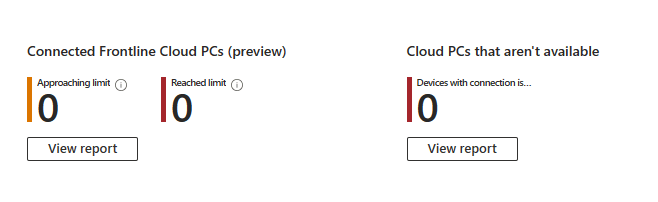
What’s up, everyone!
Windows 365 is evolving at a high speed! Just look at Windows 365 features like Boot and Switch that reached general availability just recently. But there are also some others new features. They might not be as big as Boot or Switch, but still well worth to mention if you work with Windows 365. So in this post I’d like introduce two new reports for Windows 365 Cloud PCs!
Connected Frontline Cloud PCs report
Let’s start with a report that is called Connected Frontline Cloud PCs. Or Concurrent Cloud PC connections depending on the tab in Intune you are looking.
Let’s start with a quick recap on Windows 365 Frontline. For Windows 365 Enterprise you’ll need a separate license for each Cloud PC user. With Frontline you can license for concurrent connections. But wouldn’t it be nice for admins to get some insights into the license usage? Well that’s where this report comes in.
Admins can access the report from the Microsoft Intune admin center, Devices, Overview, Cloud PC performance (preview), Connected Frontline Cloud PCs (preview).
Click the View report button to get an overview of all the available Frontline license types in your tenant. It will show how many users are connected and if there’s a warning. One thing to keep in mind is that this report will show you the data from the last 28 days.
I haven’t been using Frontline in the last month but I do have a license available which means I can show a report but there’s no data in it. If your tenant doesn’t have a Frontline license then you can actually open the report but you’ll have a blank overview.
Notice that you can click on the specific license and get more detailed information;
This report will show you the following:
- Date (28 days in the overview)
- Warning
- Most concurrent connections (this will help to determine trends)
- Limit (this will show the max concurrent connections)
- Reached concurrency limit (this will give you an idea if you are reaching max concurrency)
- A nice graph
Cloud PCs that arent available
The second report that we can now use is the one that’s called Cloud PCs that arent available. This report will give admins an overview of Cloud PCs that have issues, specifically;
- Host health; this will show if a Cloud PC has a health check error
- Connection errors; shows if the Cloud PC has a connection error
- Last event; shows the date and time of an event that suggest that the Cloud PC wasn’t available
- Issue details; lists the details of the last event
The report also shows information on;
- Device name
- User name
- System status: current system status
- Region: lists the Azure region where the Cloud PC lives
- Device status: current status of the Cloud PC
Admins can access the report using the Microsoft Intune admin center, Devices, Overview, Cloud PCs performance (preview), Cloud PCs that aren’t available.
I currently have no issues in my small demo environment so the report is empty, but here’s a screenshot of what the report looks like;
Resources
I used the following resources for this post:
Connected Frontline Cloud PCs report for Windows 365 | Microsoft Learn
Cloud PCs that aren’t available report for Windows 365 | Microsoft Learn
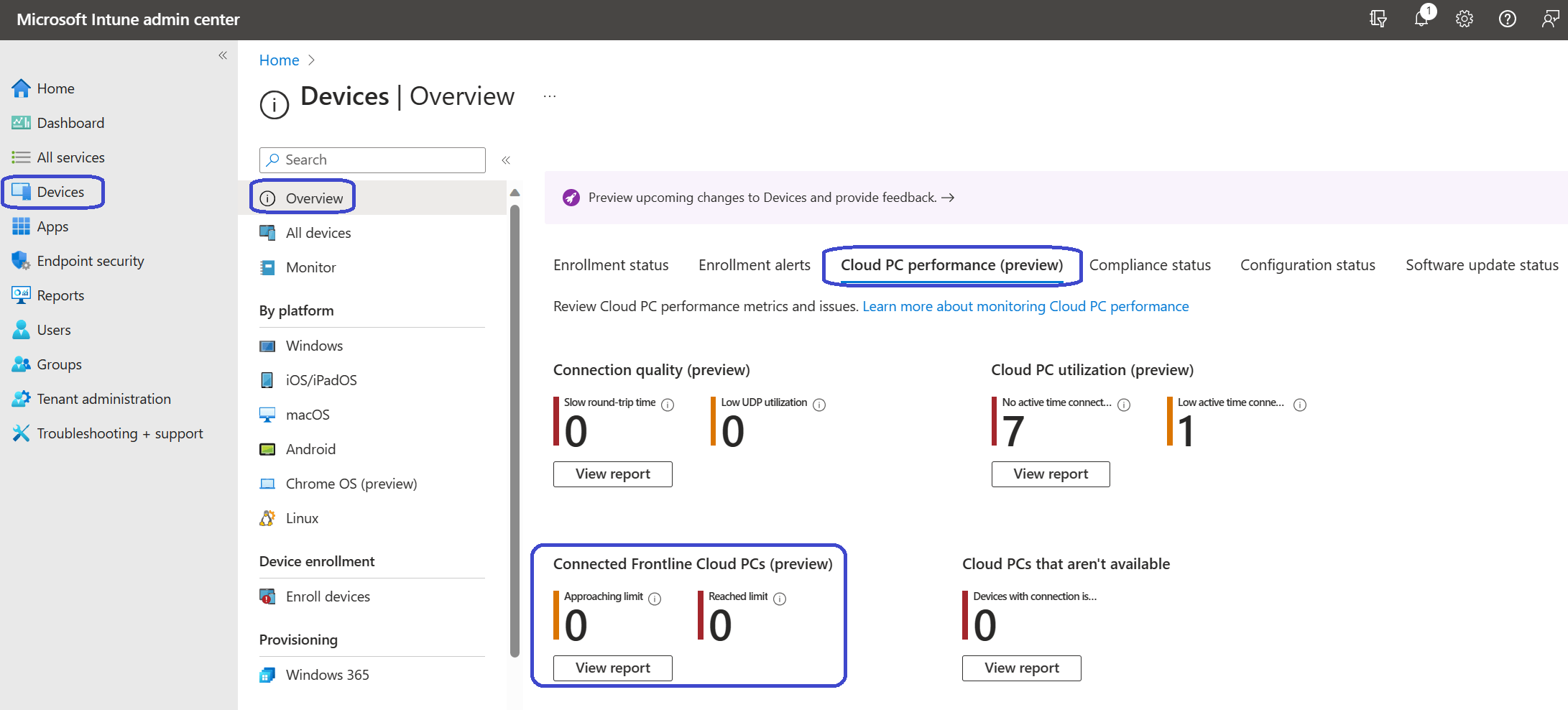
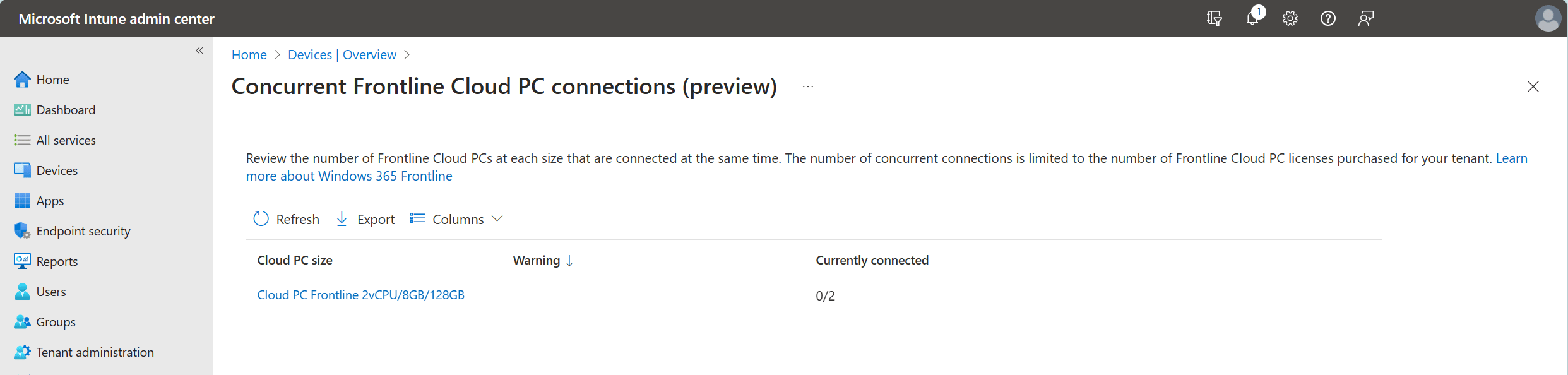
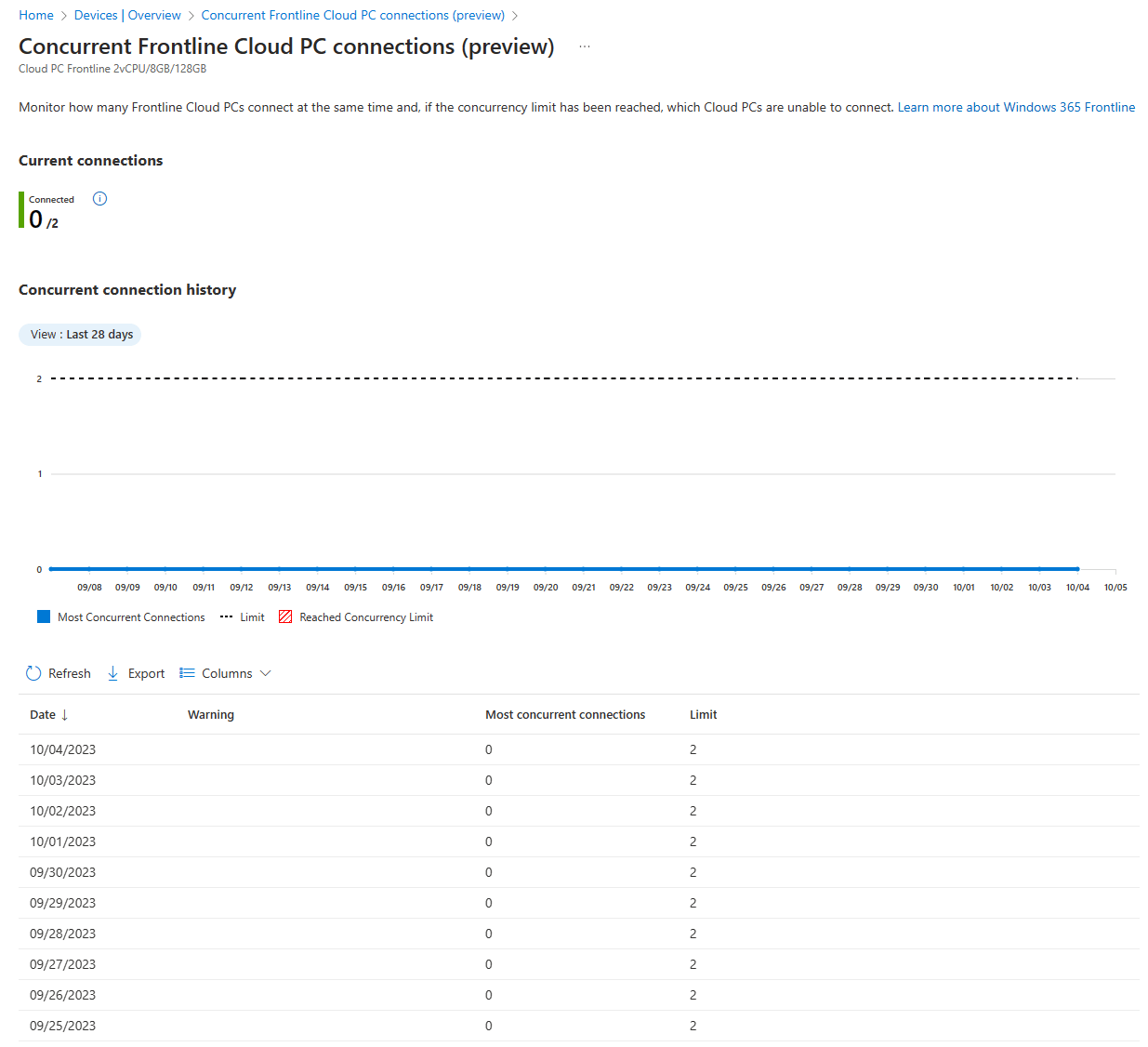
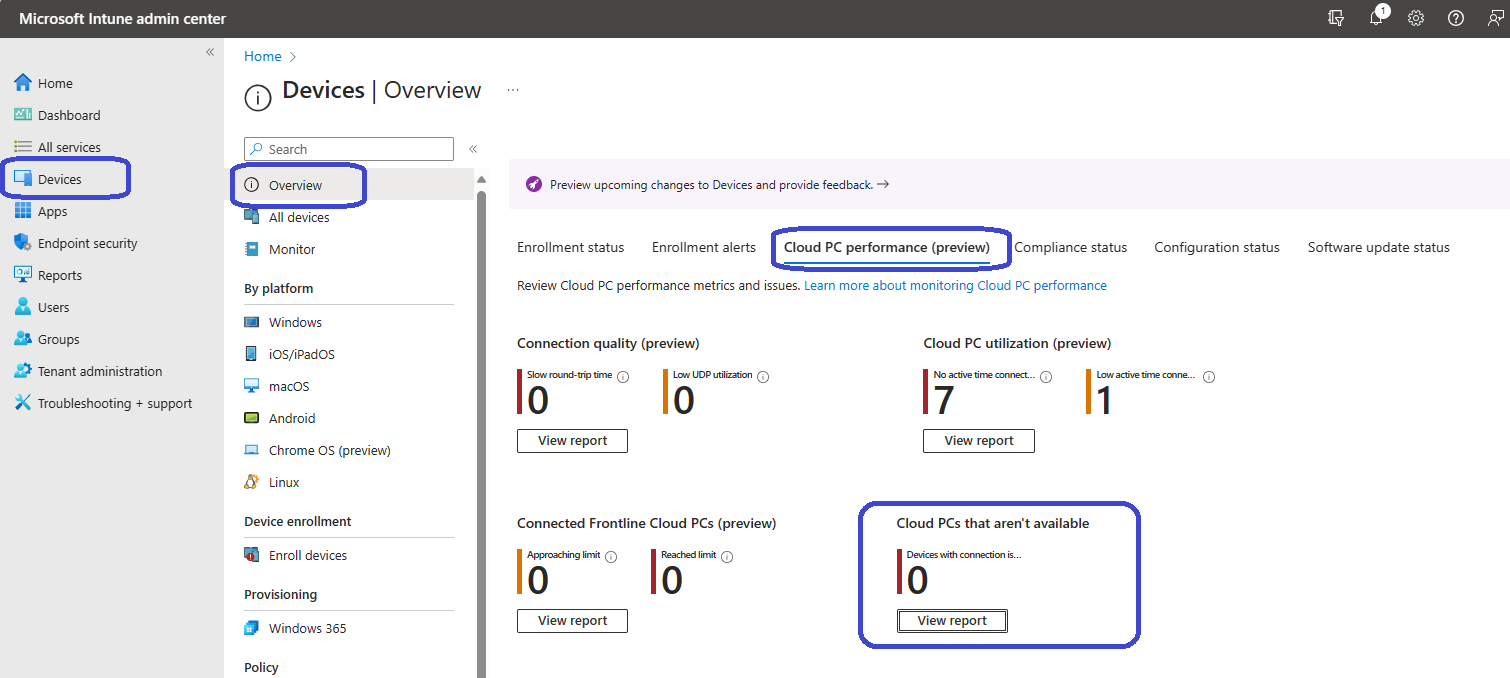
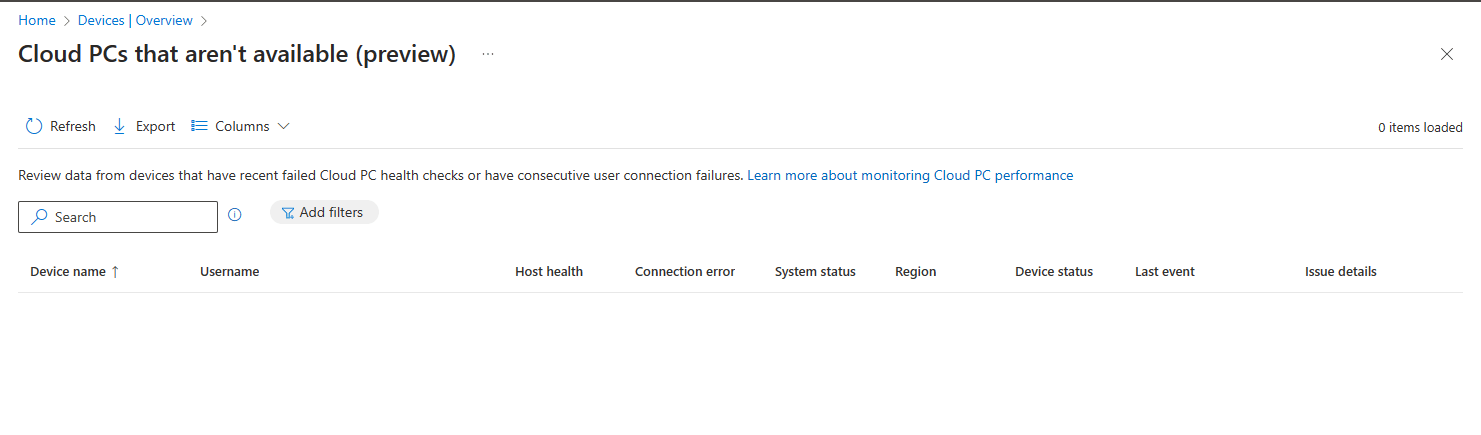
One thought on “New reports for Windows 365 Cloud PCs”