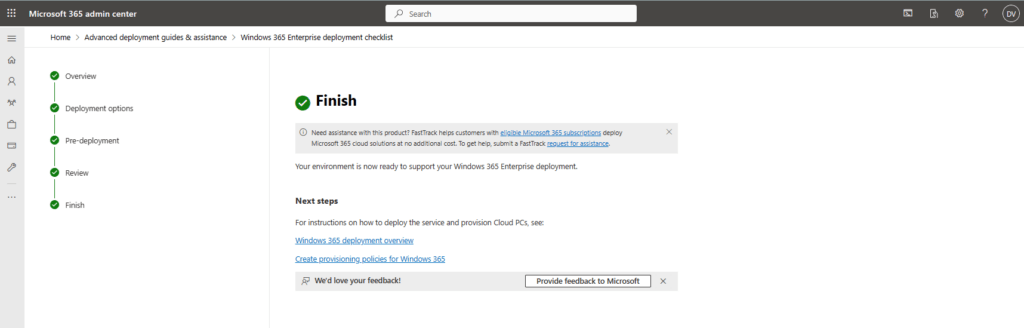
What’s up, everyone!
This week I’ll go back to the basics. The Windows 365 basics that is! What if you aren’t using Windows 365 yet but you want to implement enterprise Cloud PC’s in your tenant? Where would you start?
Up until now I always said that step 1 is to add licenses to your tenant. But now there’s another option to start, especially if you aren’t too familiar with Windows 365 Enterprise. Microsoft released an advanced deployment guide which is great starting point for your Windows 365 Enterprise journey. It will not setup and configure Windows 356 Enterprise for you, but it will take you through the necessary considerations so you as an admin are well prepared to implement Windows 365 Enterprise.
Requirements
The only requirement is that you have a Microsoft tenant. Licenses are not yet necessary.
The journey of the Windows 365 Enterprise advanced deployment guide
You can find the advanced deployment guides in the Microsoft 365 admin center. Just go to https://admin.microsoft.com and select setup in the menu.
There’s a box in the middle named Advanced deployment guides & assistance. Just click the corresponding box and you’ll get access to the deployment guides, training resources and some information about fasttrack information.
You’ll get some totally legit and unedited by Microsoft Paint adoption score info and secure score info.
Right… Let’s focus on the important bits for this post. The deployment guides are grouped into categories. If you can’t find the guide you are looking for, make sure to click the all guides category.
The guide we are looking for is named Windows 365 Enterprise deployment checklist and is listed in the Cloud-managed endpoints group.
Note: click on the screenshots of they are too small to read.
Just click on the name of the deployment guide. A new tab will appear and the deployment guide will start with an overview. We get a bit of information on the coming steps. Looks good so far. Click the Next button to continue.
The second step is called deployment options and it shows you the three ways to setup Windows 365 Enterprise.
The first option is Azure AD join plus Microsoft-hosted network which is the recommended option. Setting up your Cloud PC’s this way is probably the easiest way. Your Cloud PC’s are joined to Azure AD only and are managed via Intune. Microsoft-hosted network means that Microsoft will take care of the network part to make the life of admin’s more easy.
The second option is called Azure AD Join plus Azure virtual network. Use this option if you have an Azure subscription and you want to manage the network part yourself.
The third option is called Hybrid Azure AD join plus Azure virtual network. Use this option if you want to join your Cloud PC’s to your existing on-prem Active Directory and Azure AD. This will allow you to use group policies to manage your Cloud PC’s.
Ill go for option 1 for this demo and click the Next button. Next up is the Pre-deployment step.
This step will take you through various pre-deployment considerations. I’ve grouped the various screenshots together so you have an impression of the different considerations out there.
The way that this works is that each section has one ormore of considerations. Click on each item to get more information. You can assign each item (or task) to an admin and keep track of the status.
It might be a good idea to run through these considerations even if you implemented Windows 365 before. It’s well thought-out!
Next up is the review screen. So I’ve completed every step but the weird thing is that the first item has the status Not started even though it’s completed. The other items do have the correct status. Now it’s time to take a second to admire your awesome work and click Next once you are done.
The last step let’s you know that your tenant is now ready to implement Windows 365 Enterprise. You can provide some feedback to Microsoft about the guide and there are some links to help you get started.
This guide will absolutely help you to prepare your tenant for Windows 365 Enterprise. It will not help you prepare for other Windows 365 specific features like Boot or Frontline.
As mentioned before, this checklist is a great way to prepare your tenant. But it will not prepare the tenant for you.
Resources
I used the following resources for this post:
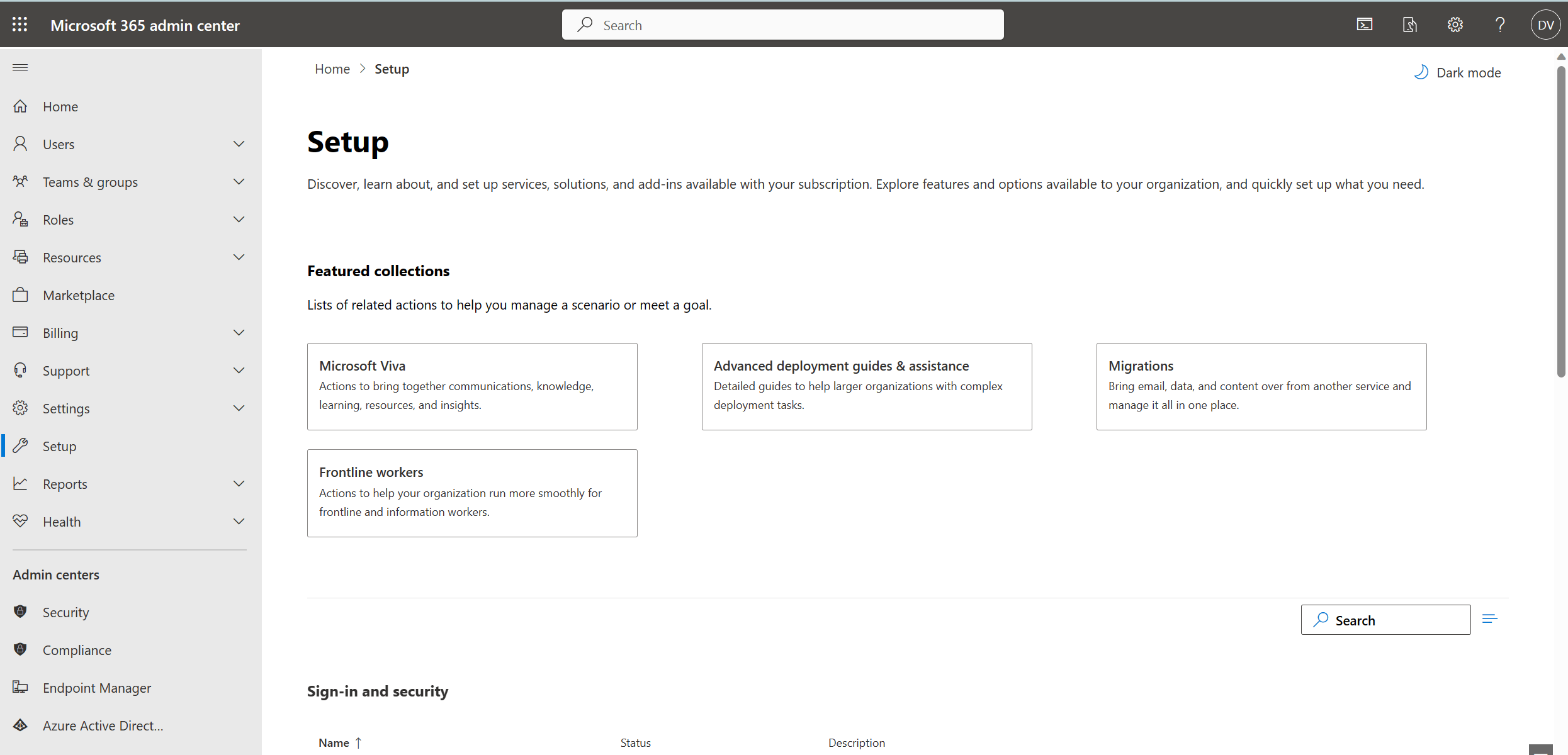
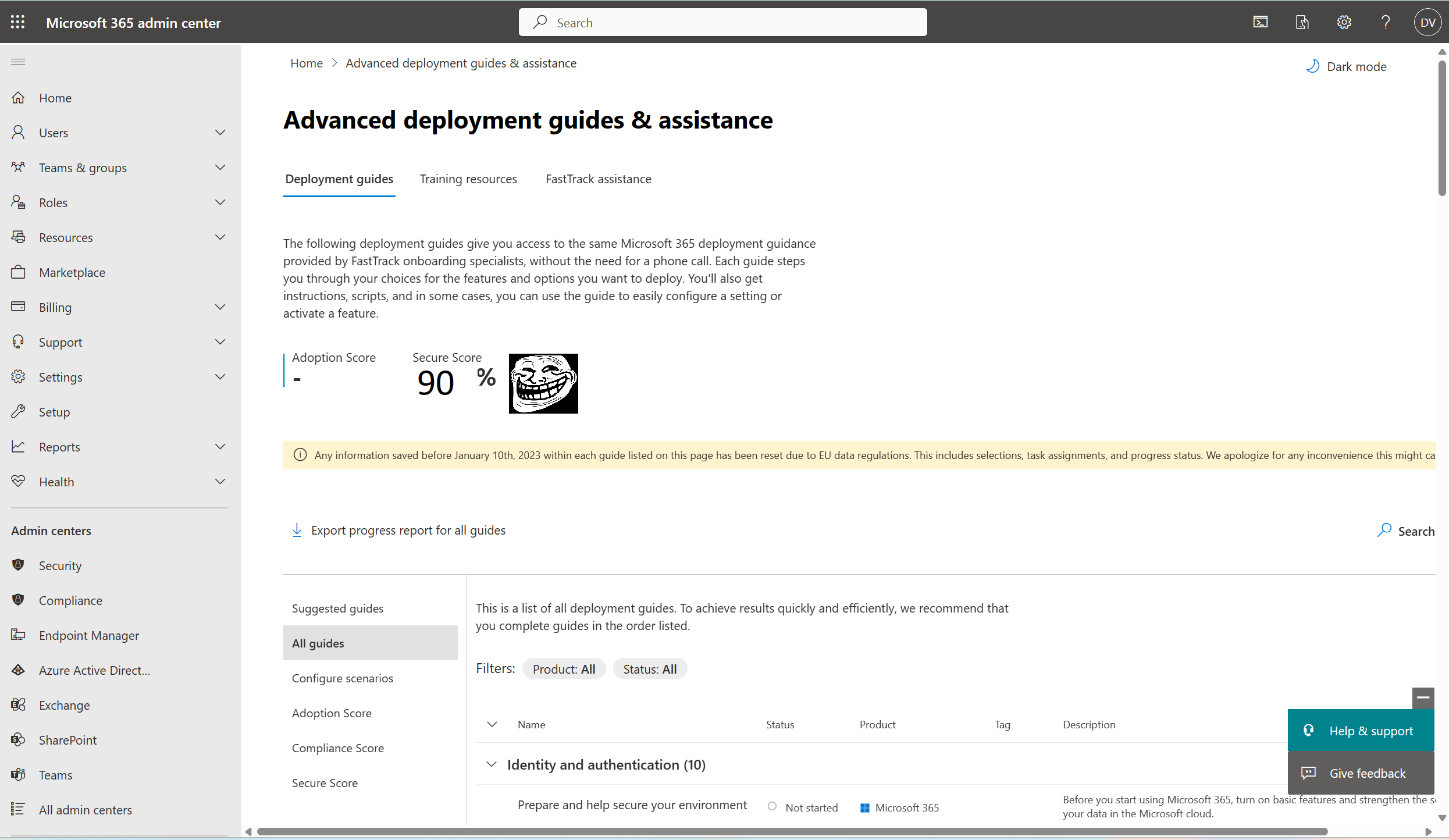
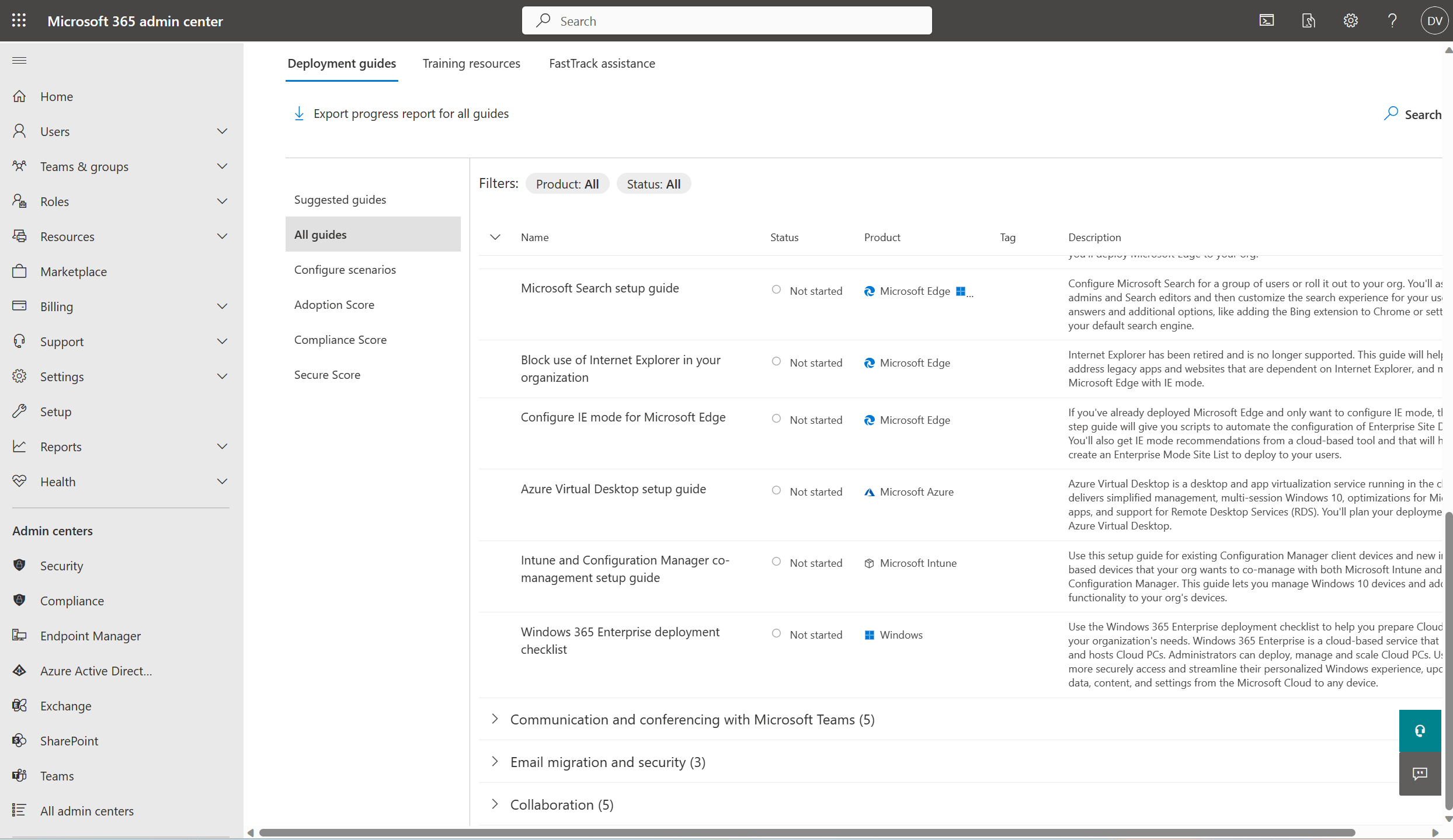
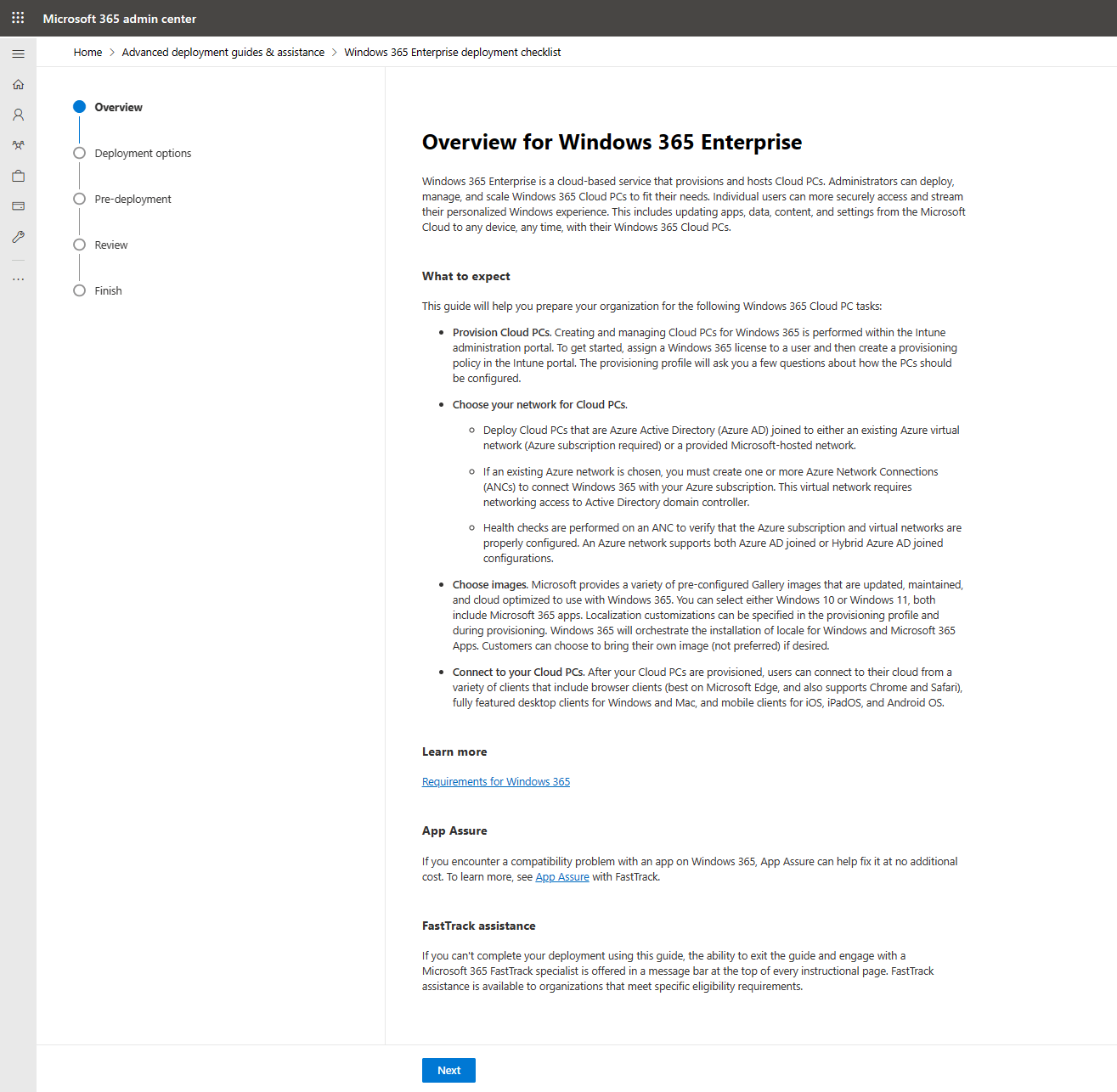
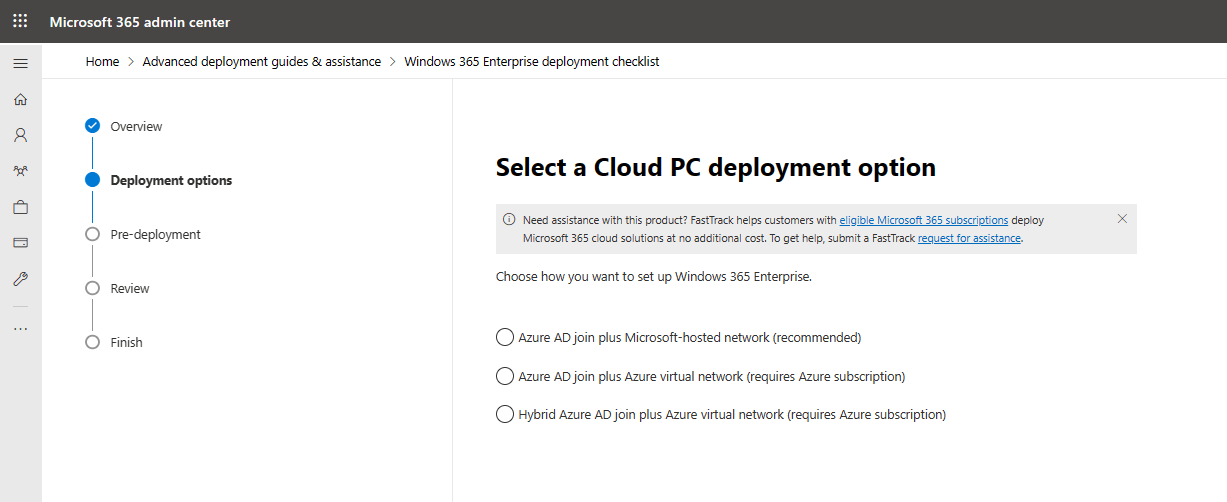
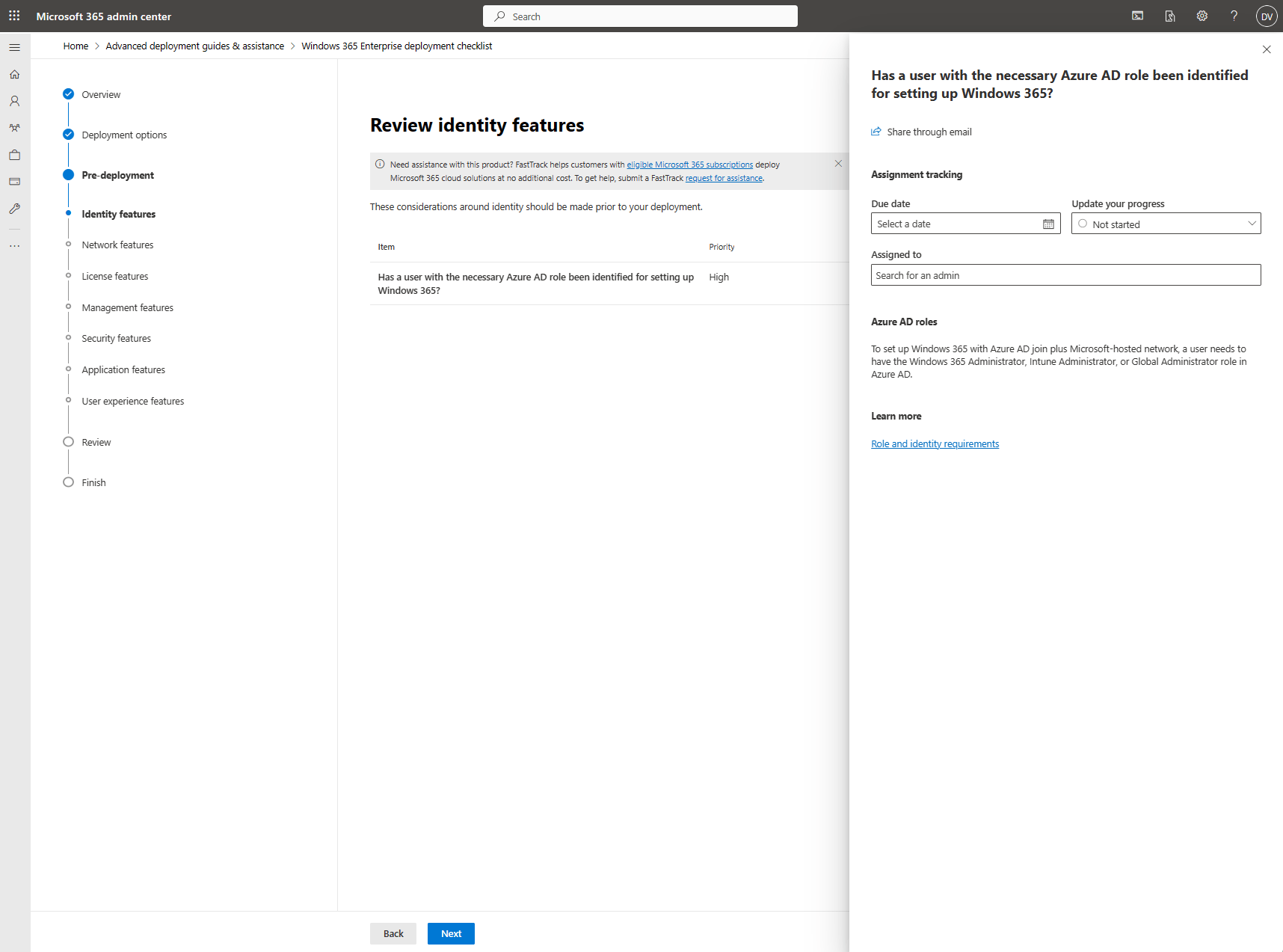
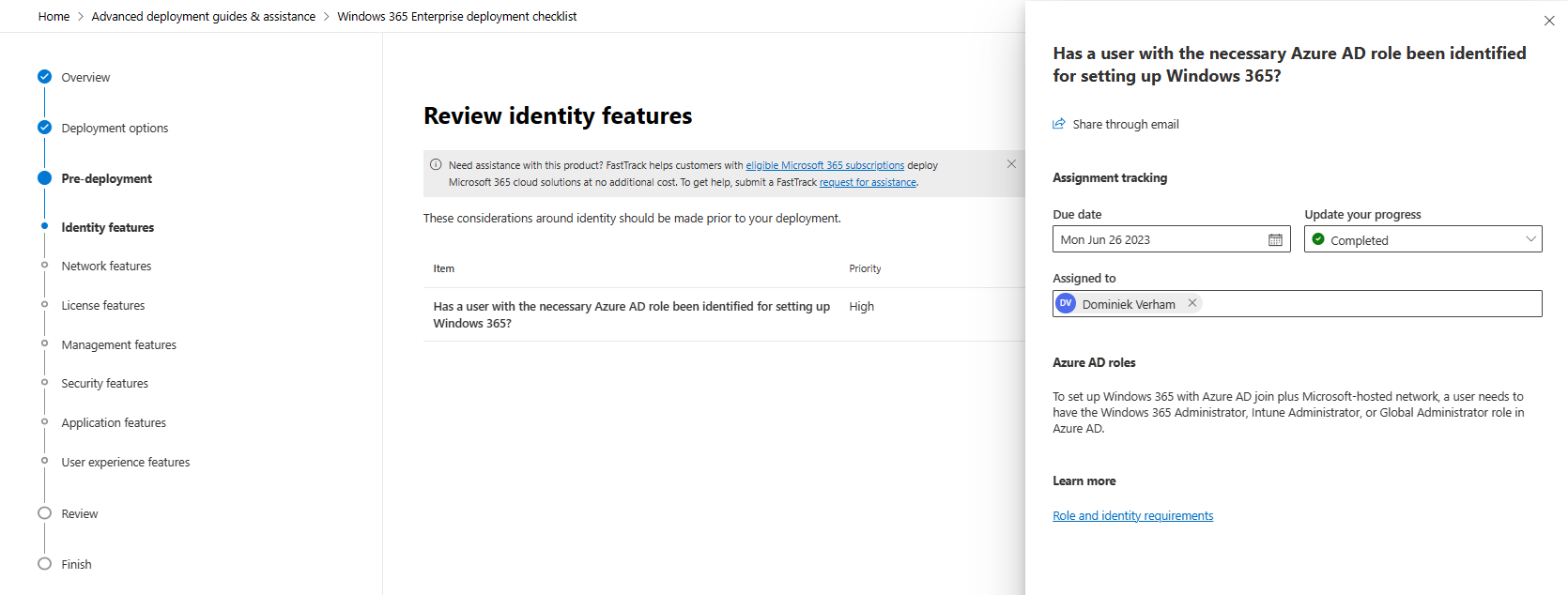
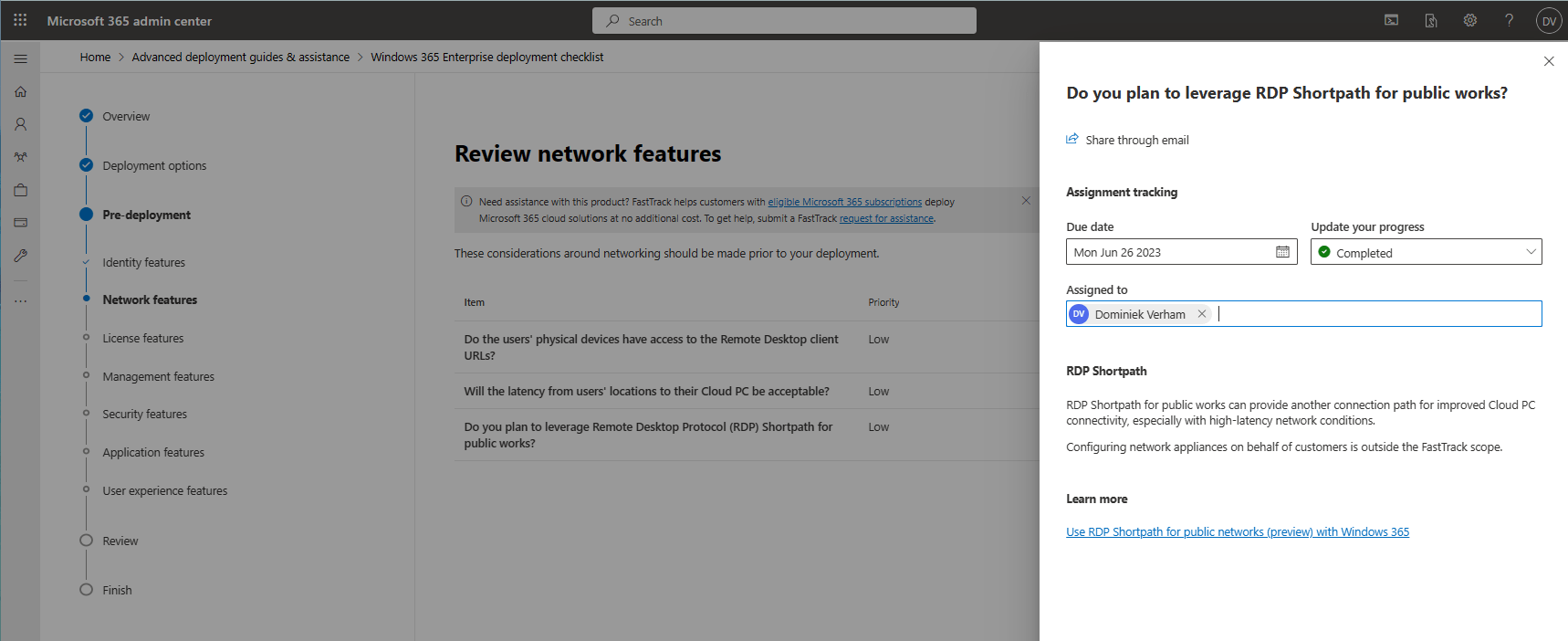
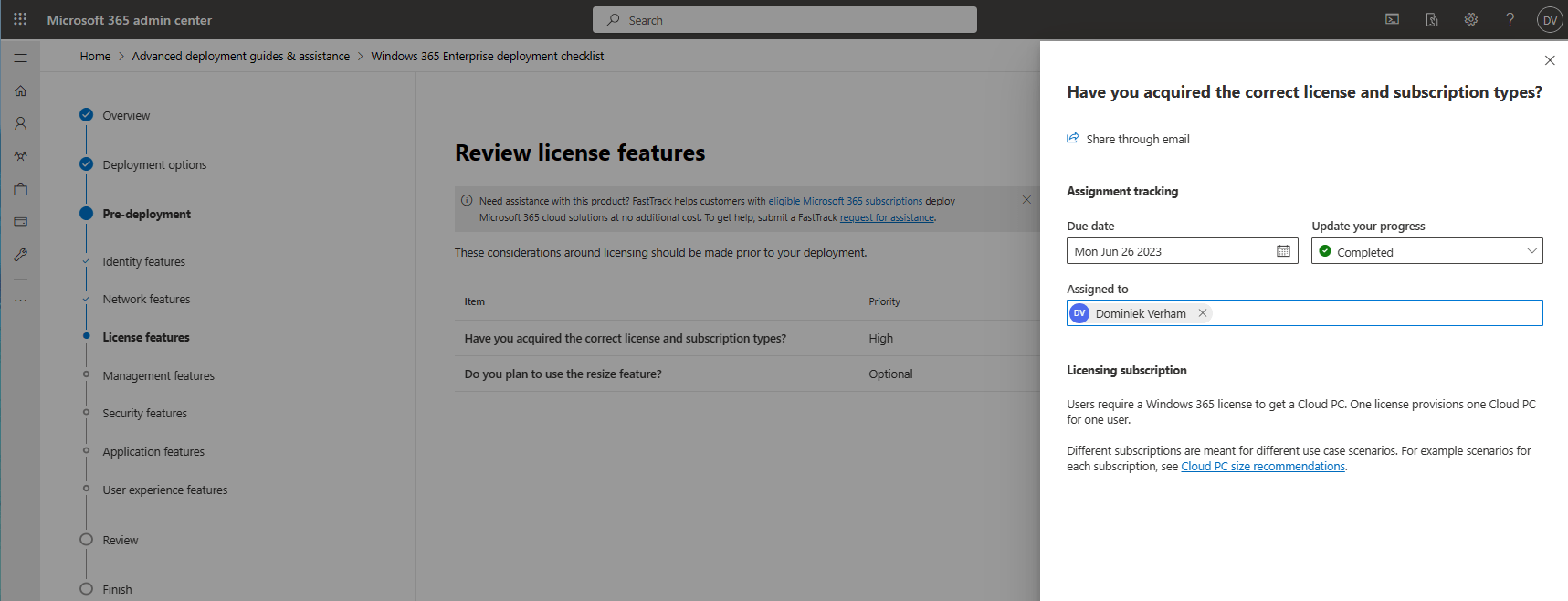
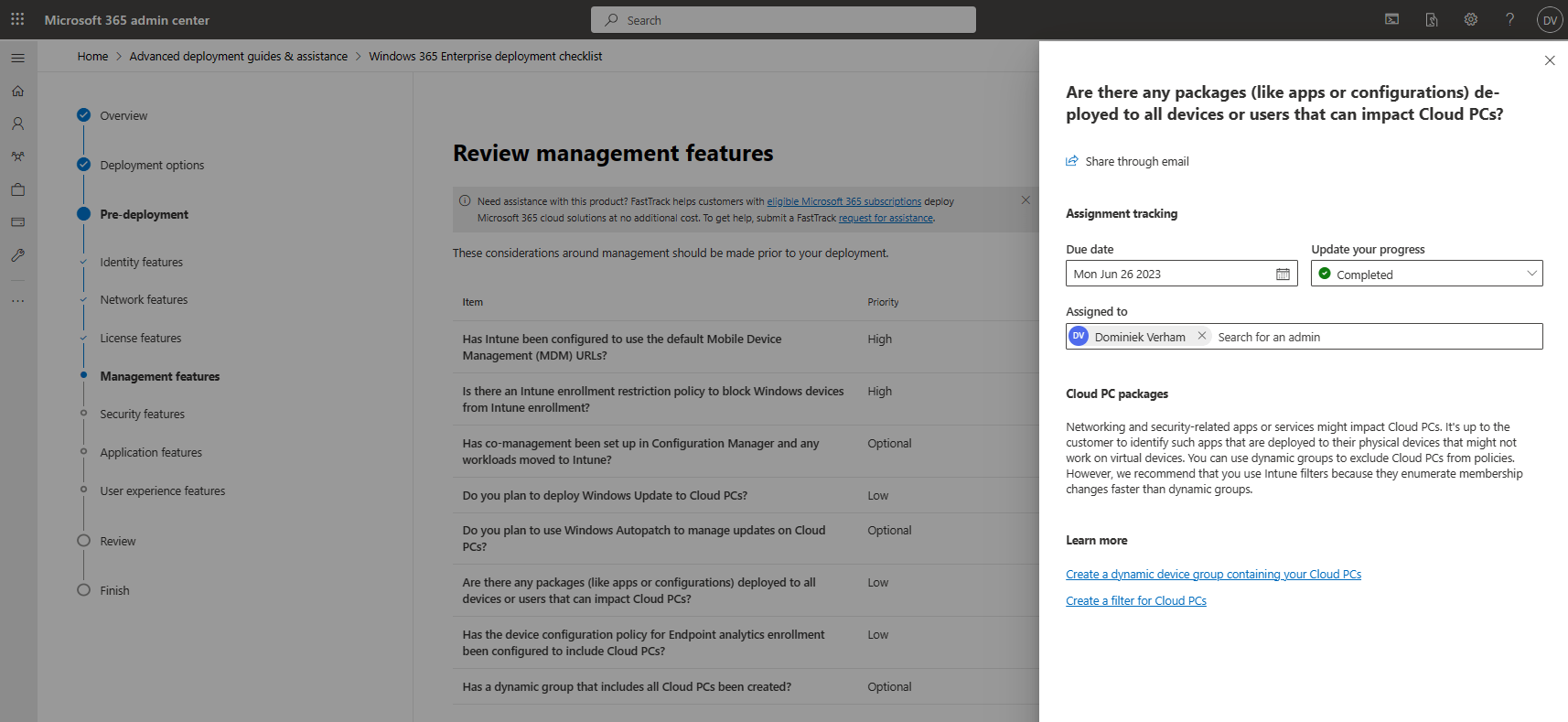
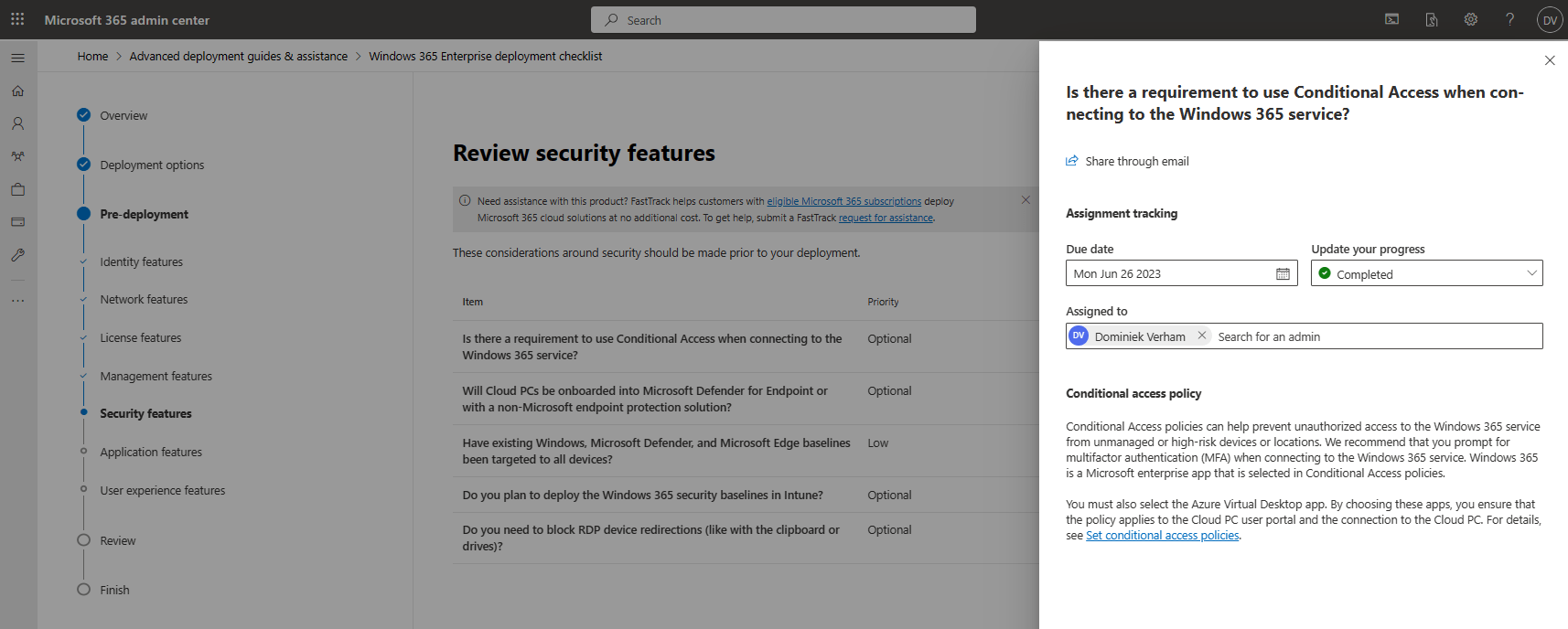
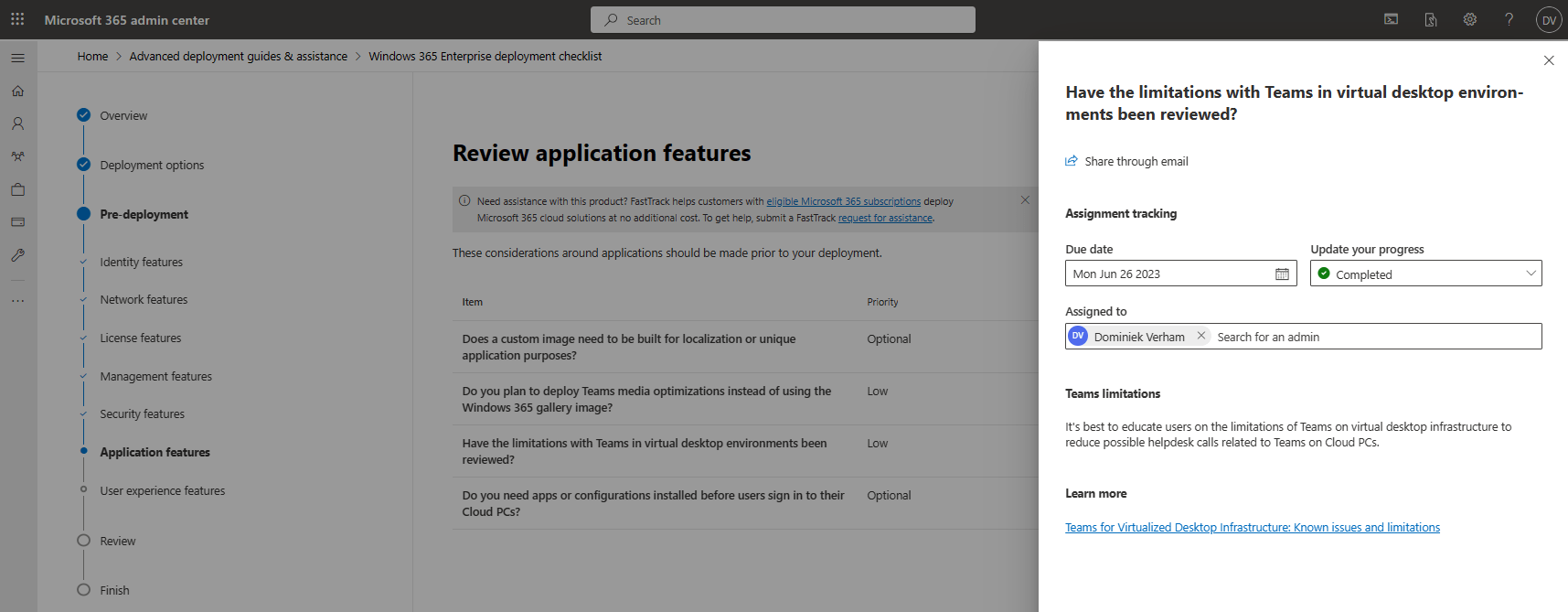
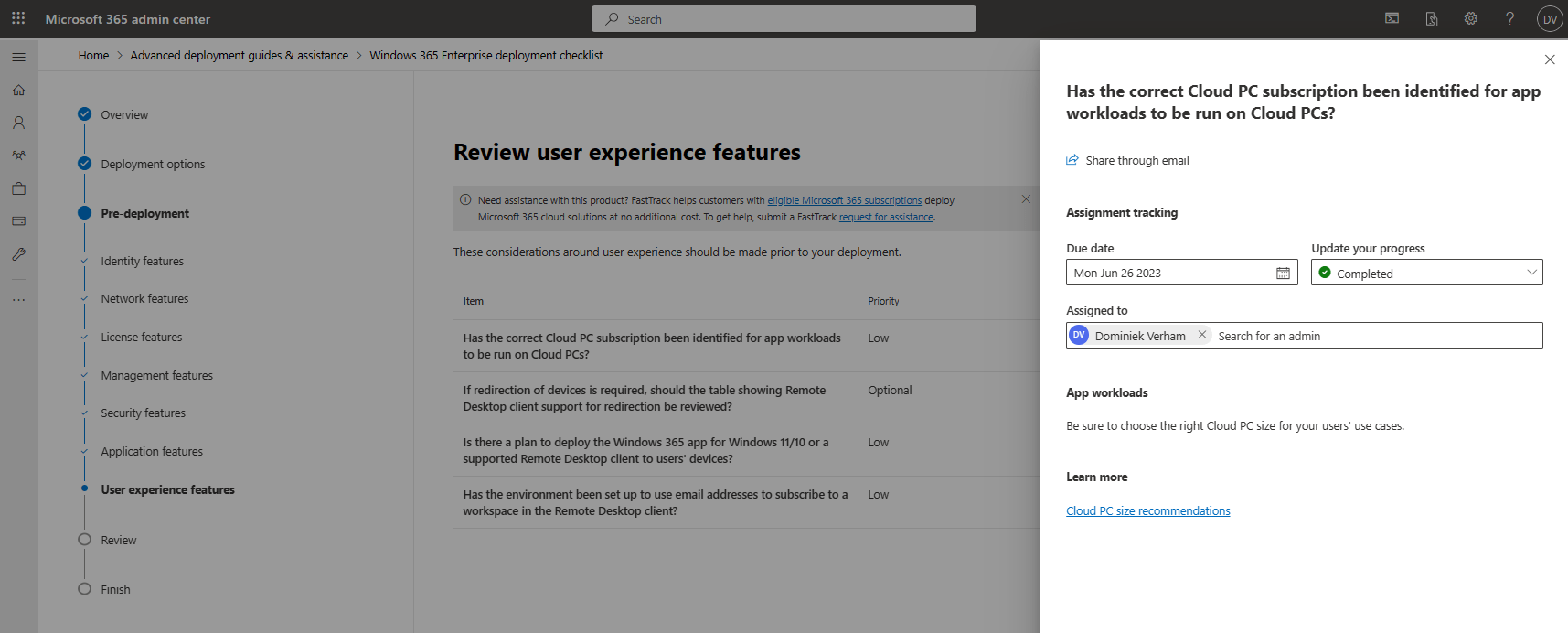
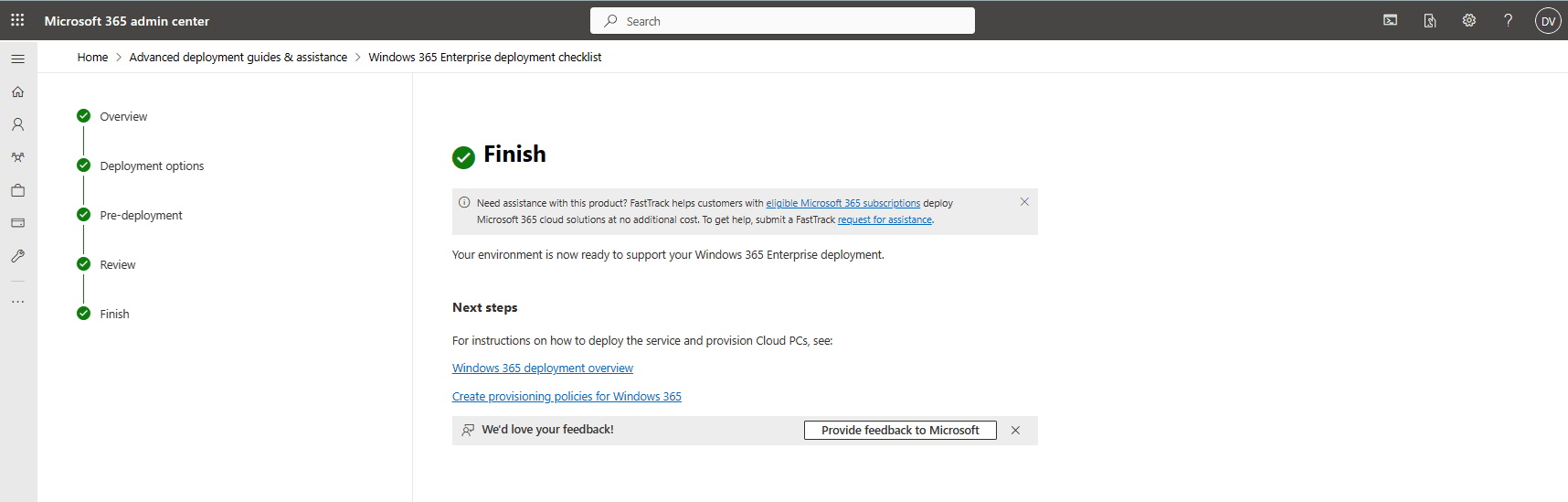
One thought on “The journey of the Windows 365 Enterprise advanced deployment guide”