What’s up, everyone! Recently Microsoft announced new preview features for Windows 365 Boot. I thought it was a good idea to have a look at these new features and find out how they enhance the user experience. In this post I will start with the configuration steps on how to Continue Reading
Dominiek Verham
Book announcement: Securing Cloud PCs and Azure Virtual Desktop
BOOK ANNOUNCEMENT! 🎉🎉🎉 We are beyond excited to announce our first book; Securing Cloud PCs and Azure Virtual Desktop! This book aims to assist anyone from cloud architects, engineers and security consultants alike to design and implement both Windows 365 and Azure Virtual Desktop for both existing and new environments. Continue Reading
Protecting Windows 365 Cloud PCs with Microsoft Defender for Endpoint
Welcome to the first post of 2024! I’ve covered a couple of security related topics in the past but I never explained one the key things to keep your Cloud PC safe from malware. You probably guessed the topic of this week by now! This week I’ll explain how to Continue Reading
Using alternative schedules in Nerdio Managers autoscaling feature
What’s up, everyone! It’s no secret that the legends at Nerdio love feedback from the community and many of these requests make it into a newer version of Nerdio Manager. One such request is the ability to create multiple schedules in the auto-scaling feature. But why would you want to Continue Reading
Resolving watermark QR codes for Windows 365
What’s up, everyone! Back in August ’23 I’ve written a post on using screen capture protection and watermarking on Windows 365 and AVD. The QR codes are pretty easy to resolve to a connection ID but I never got it to work properly for Windows 365. So how exactly can Continue Reading
Windows 365 SKUs and GPUs
What’s up, everyone! This week I’ll have a look at GPU support for Windows 365, something that was highly requested by companies and IT admins. By adding GPUs on Cloud PCs, Microsoft opens up the possibility to run GPU intensive workloads on Cloud PCs. Let’s find out more in this Continue Reading
Introducing the Windows app
What’s up, everyone! Of course this week was all about Microsoft Ignite 2023 which was packed with a lot great announcements by Microsoft. And this week I’ll have a look at one of these announcements, the new Windows app. It’s a unified experience to sign into a variety of different solutions. Continue Reading
Making sure that users always have to sign into the Cloud PC
What’s up, everyone! Last week I’ve got a question which I thought was nice to share with everyone. In this case a company was looking to implement Windows 365 Cloud PCs for contractors but they wanted to make sure that contractors need to sign into the Cloud PC every single Continue Reading
Using Windows 365 Boot with multiple Cloud PCs
What’s up, everyone! This week I noticed something in the settings of the webclient which is part of Windows 365 Boot which I thought was nice to create a small post about. As you probably know, you can sign into the Cloud PC directly from an endpoint if it’s configured Continue Reading
Presenting Windows 365 at the Frontline
What’s up, everyone! This week I had a lot of fun with the team of the Windows 365 user group! They held an online meetup where none other than Morten Pedholt brought us up-to-date on all the new things regarding Windows 365. Next I held a presentation about Windows 365 Continue Reading